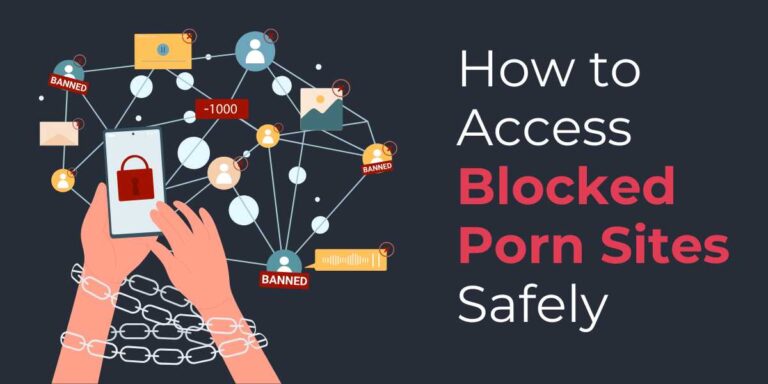Can’t Watch Netflix With CyberGhost? Discover Fixes Now!
Can’t Watch Netflix Using CyberGhost? While being a top-tier VPN with extensive server options, CyberGhost can sometimes hit a snag when accessing Netflix due to their stringent VPN blocks. But worry not, there are proven solutions to get CyberGhost back on track, unlocking the full Netflix experience again.
Why Netflix Blocks VPNs
Netflix’s crackdown on VPNs stems from licensing agreements that restrict content availability by geographic regions. When Netflix identifies shared VPN IP addresses, it blocks them to maintain these geo-restrictions. CyberGhost, like many VPNs, continuously adapts its servers to counteract these blocks, ensuring users can still enjoy their favorite shows.
Making CyberGhost Work With Netflix Again
1. Change Your Server
The simplest fix often involves connecting to a different server. CyberGhost offers numerous servers optimized for streaming across different countries, particularly in the USA, UK, and Japan. Try switching servers if Netflix detects your current one.
2. Double-check Your IP Address
Ensure that CyberGhost is correctly masking your IP address. After connecting, verify your IP through online services like What Is My IP Address to confirm it reflects the server’s location and not your real one.
3. Clear Browser Cookies and Cache
Cookies and cache stored in your browser can inadvertently reveal your actual location, causing Netflix to impose content blocks. Regularly clear these data caches to eliminate any digital footprint of your real IP address.
4. Disable VPN Features Temporarily
Sometimes additional VPN features like firewall or antivirus protection may interfere with streaming. Temporarily disabling these functions while attempting to stream can solve connectivity issues.
5. Seek Dedicated IP Address
One effective strategy is to opt for a dedicated IP address. This option provides a unique IP not shared with other users, lowering the chances of being recognized and blocked by Netflix as a VPN-associated IP.
| Solution | Effectiveness |
|---|---|
| Change Servers | High |
| Check IP Address | Moderate |
| Clear Cookies & Cache | Moderate |
| Disable Firewall | Variable |
| Dedicated IP | High |
Why Choose CyberGhost for Netflix?
CyberGhost remains a preferred choice due to its vast server network, high-speed connections, and privacy-first features. It offers specialized streaming servers that are faster by design and consistently updated to bypass blocks from streaming giants like Netflix.
Privacy and Security: A Vital Part of the Experience
Using CyberGhost not only enhances your online privacy with its military-grade encryption and no-log policy but also secures your data from potential cyber threats, especially crucial when streaming on public Wi-Fi networks.
Trial and Money-back Guarantee
If you’re new to CyberGhost, they offer a generous trial period and a 45-day money-back guarantee on most plans. This risk-free testing phase allows you to explore all Netflix libraries and witness CyberGhost’s efficiency first-hand.
Conclusion
While it’s frustrating to hit a wall trying to stream Netflix with CyberGhost, armed with the right adjustments, this VPN can still ensure an enriching viewing experience. From switching servers to purchasing a dedicated IP, these fixes will help in navigating thru Netflix blocks for uninterrupted streaming. Give these strategies a try and dive back into your favorite Netflix shows effortlessly!