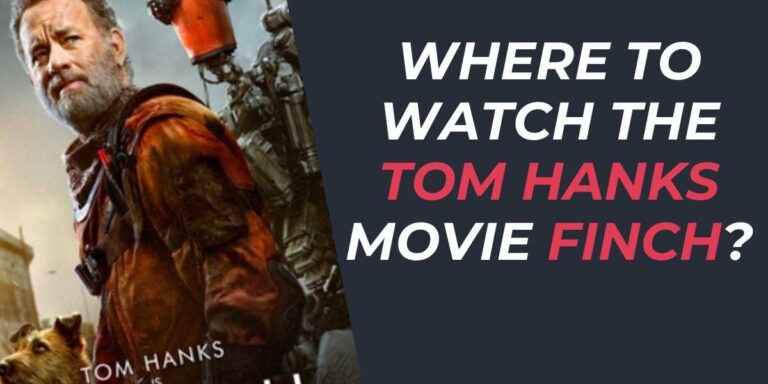Change Location on Amazon Prime Video Easily in 2024
Changing your Amazon Prime Video country is quite straightforward, allowing you to enjoy your favorite shows no matter where you are in the world. Whether you’ve moved to a new region or are traveling, switching your location settings on Amazon Prime Video ensures you have access to a vast library of content. Let’s dive into the detailed steps you need to follow to make this transition seamless.
Why You Need to Change Prime Video Country
Amazon Prime Video offers a rich variety of content tailored to specific geographical regions due to licensing agreements. Because of this, you might find some of your favorite titles unavailable when you cross borders. By changing your Amazon Prime Video region, you can access the local library of your new country and continue enjoying an uninterrupted streaming experience.
Step-by-Step Guide to Changing Your Amazon Prime Video Country
Before making changes, it’s crucial that you understand this will adjust your Amazon account as a whole, affecting your settings across platforms like Amazon Shopping, Kindle, and more. Follow these steps to update your Prime Video region:
- Log in to your Amazon account using your standard credentials.
- In the account menu, go to Manage Your Content and Devices.
- Click on Preferences, then select the Change option under Country/Region Settings.
- When prompted, enter your new address in the appropriate fields. A correct address ensures your region is accurately updated.
Once these steps are completed, you will have full access to Amazon Prime Video content available in your new region. If issues arise, try refreshing your browser or logging out and back in.
Troubleshooting Common Issues
Sometimes, updates to your region might not reflect immediately. Here are several troubleshooting tips you can employ:
- Clear Browser Cache: If using a web browser, clear the cache and cookies to eliminate outdated data.
- Reinstall the Prime Video App: On mobile devices or smart TVs, uninstalling and reinstalling the app can resolve incorrect location data.
- Update Streaming Devices: Deregister and re-register any devices connected to your account to ensure they align with your new settings.
- Contact Customer Support: If all else fails, Amazon’s support can assist in rectifying any persistent issues.
Enhancing Your Streaming Experience with a VPN
A reliable VPN (Virtual Private Network) not only secures your internet connection but also allows you to bypass regional restrictions more effectively. By connecting to a server in your desired country, you can virtually unlock content libraries globally.
Benefits of Using a VPN with Prime Video
- Privacy Protection: VPNs encrypt your data, making your online activity, including streaming, invisible to ISPs and other third parties.
- Avoid ISP Throttling: Some ISPs may slow down streaming traffic. A VPN can circumvent this by masking your activity.
- Access Global Content: Enjoy full access to international libraries without changing your Amazon account’s region permanently.
Choosing the Right VPN
Not all VPNs are created equal. It’s essential to choose one with a broad server network, strong encryption methods, and no-logs policies. Here are some top suggestions:
| VPN Provider | Key Features |
|---|---|
| ExpressVPN | High-speed servers, strong security protocols, user-friendly interface |
| NordVPN | Extensive server locations, robust privacy features, economical plans |
| Surfshark | Unlimited device connections, affordable subscription |
Considerations Before Changing Your Prime Video Region
While changing your Prime Video location is often a straightforward process, there are considerations to bear in mind:
- Digital Content Availability: Your purchased movies and shows may not be accessible due to regional licensing restrictions.
- Billing Information: A new regional account often requires a local billing address and payment method.
- Currency Changes: Store currency and gift card balances may not convert automatically.
Conclusion
Switching your Amazon Prime Video country is a practical step for maintaining access to your preferred content while ensuring that your experience is personalized to your new location. With a simple sequence of actions in your Amazon settings and the optional use of a VPN, you can unlock the vast array of regional libraries available. Take the time to understand the implications of these changes, and you’ll be ready to enjoy uninterrupted entertainment wherever life takes you.
Happy streaming, and remember: no matter where you are, there’s always something great to watch on Amazon Prime Video!