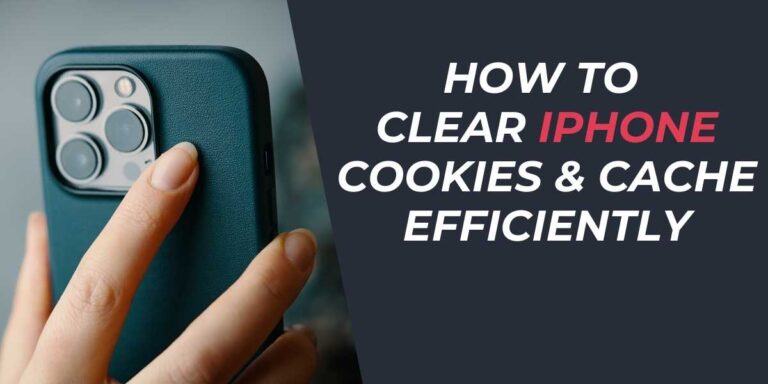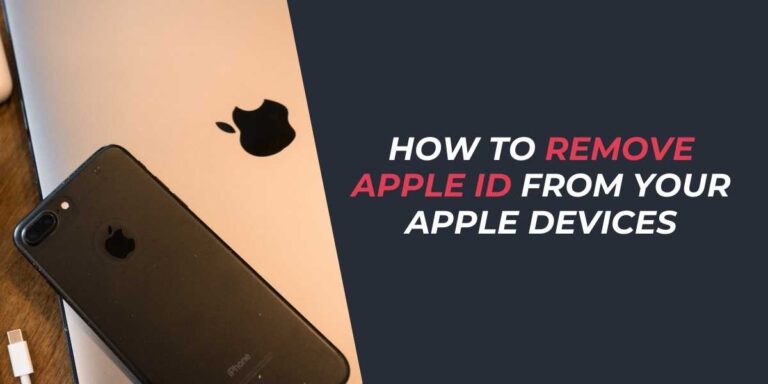Clear Incognito History on iPhone and Android in 2024
Wondering how to erase your Incognito Mode history entirely? You’re not alone. Whether you’re worried about privacy on your smartphone or PC, ensuring that your incognito history is truly deleted is vital for maintaining your confidentiality online. Here, we’ll guide you through the steps to clear incognito history on various devices comprehensively.
Understanding Incognito Mode
Incognito mode, also known as private browsing, serves as a convenient tool that saves you from the embarrassment of someone else snooping through your browsing history. When enabled, it prevents your browser from retaining your surfing history, cookies, site data, and information entered in forms. However, this apparent sanctum of privacy has its limitations. It’s crucial to understand that while your browsing history isn’t visible to other users of your device, it still leaves traces in other areas like the DNS cache on your machine, which can be accessed later.
Why Clear Incognito History?
You’re probably thinking, “Isn’t the whole point of incognito mode to keep my browsing secret?” It is, but that doesn’t mean you’re completely untraceable. Clearing your incognito history ensures that no digital footprints remain, safeguarding your online behavior from being exposed to third parties like network administrators, ISPs, or even unintended parvenus on your device.
Maintaining Privacy Across Devices
It’s imperative to be aware of how footprints are left on different types of devices. Whether you are on a PC, Mac, or mobile device, measures need to be taken to ensure your digital tracks in incognito mode are genuinely wiped clean.
How to Clear Incognito History on Windows
One of the principal areas where incognito-related data is stored is a DNS cache. On Windows, the process to clear this data is straightforward yet effective.
- Open Command Prompt: Hit the Windows Start button and type
cmdin the search bar. Choose ‘Run as administrator’. - Execute Flush DNS Command: Type
ipconfig/flushdnsand press Enter. This deletes all DNS cache entries including those from incognito browsing.
This quick method will ensure that your incognito activities are obliterated from the DNS records, leaving no trace behind.
Deleting Incognito History on Mac
Owning a Mac? No sweat! Clearing incognito history on Mac devices is slightly different but just as manageable.
- Launch Terminal: Access Terminal by navigating to ‘Go’ > ‘Utilities’ and selecting ‘Terminal’.
- Flush DNS Cache: Enter the command
sudo dscacheutil -flushcache; sudo killall -HUP mDNSResponderinto the command line and hit Enter.
You’ll be prompted to enter your password. After doing so, your incognito browsing data will be purged from Mac’s DNS logs.
Clearing Incognito Browsing Data on Android
On Android devices, the process to clear your incognito history mainly involves dealing with host caches. Here’s how:
- Access Chrome Settings: Open Chrome and type
chrome://net-internals/#dnsin the address bar. - Clear Host Cache: You will see a button labeled Clear host cache. Tap to purge any incognito-related cache entries.
Voila! Your incognito history is now cleared on your Android device.
Eliminating Incognito Traces on iPhone
iPhones have a different mechanism altogether. Apple’s Airplane Mode offers an easy victory in data privacy for Safari users.
- Activate Airplane Mode: Swipe up or down (depending on your iOS) to access Control Center and toggle on Airplane Mode.
- Clear DNS Cache: Keep Airplane Mode activated for around 5 minutes before disabling it.
This easy trick clears the DNS cache, effectively erasing any trace of incognito browsing.
Use Third-party Apps for Extra Security Measures
If maximum privacy is your goal, consider deploying apps known for their ability to go beyond standard privacy practices. Commercial applications like VPNs not only encrypt your internet activity but conceal it from prying eyes. They ensure that no data, tantamount to preying spies, becomes visible or trackable.
A VPN encrypts your entire internet connection, adding an additional layer of security against online trackers.
Conclusion: Staying Private in a Connected World
Who said privacy is only available to those who go off the grid? Even when you’re using incognito mode, ensuring the privacy of your online antics is important. By following these steps and regularly clearing your device’s DNS cache, you’ll be able to browse with the confidence that your activities won’t come back to haunt you later.
Remember, incognito mode prevents your history from potentially appearing to those sneaky individuals around you but it does require some effort to keep entirely cleansed from all data logs and records. Stay informed, protect yourself, and glide anonymously across the web like a digital ninja. Happy safe surfing!