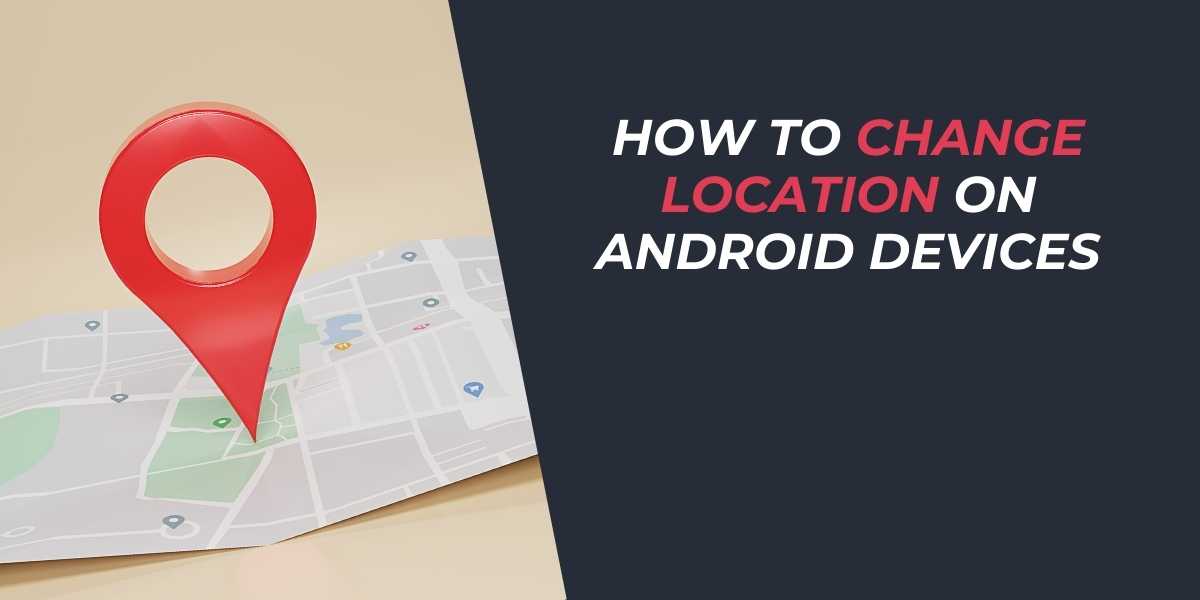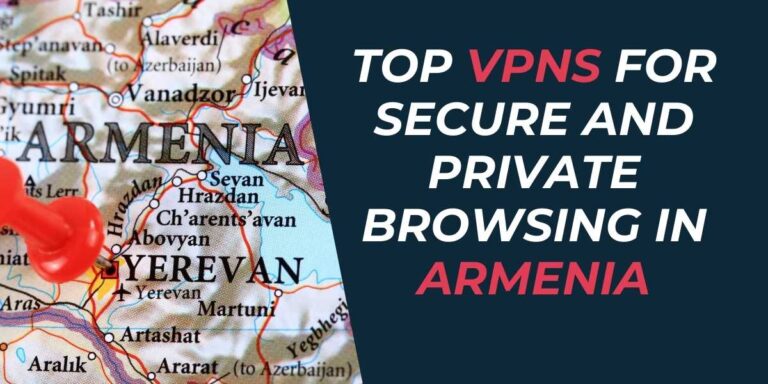How to Change Location on Android Devices 2025
To change your location on an Android phone in 2025 requires steps like adjusting location settings, using GPS-spoofing apps, or deploying a VPN. This helps enhance privacy, access region-specific content, or simply play geography-based games like Pokémon GO.
Why Change Your Android Location?
With advancements in smartphone technology, our devices constantly track our locations, providing targeted content and recommendations. While convenient, there are times you may wish to spoof your location for privacy, accessing restricted content, or even for pure amusement like pranking a friend. Understanding how to change location on an Android device can amplify your digital exploration while securing your privacy.
Ensuring Privacy and Security
In a world where digital footprints are easily followed, masking your true location has never been more critical. When connected to public Wi-Fi, tweaking your location adds a protective layer against unwanted data collection. Additionally, it prevents advertisers from tracking every step you digitally take. Shielding your location gives you control over who sees where you are.
Unlocking Better Deals
Did you know that changing your locale can reveal exclusive deals and discounts? Prices may vary based on location, meaning by altering your GPS data, you could unlock cheaper flights, hotels, or shopping offers. Altering your GPS location might just be the secret sauce to thrifty shopping.
How Android Tracks Location
Your Android device uses multiple technologies to track your precise location:
- GPS: Primarily uses satellite data to coordinate your exact location.
- Wi-Fi Networks: Determines location based on nearby Wi-Fi connections.
- Cell Towers: Provides approximate location through cellular networks.
- Bluetooth: Finds location inside buildings using nearby Bluetooth devices.
Methods to Change Your Android Location
Using a VPN
Utilizing a Virtual Private Network (VPN) is a seamless method of altering your location by masking your IP address and redirecting your internet connection through a server in a different region. This makes it appear as though you’re in another location.
- Step 1: Choose a reliable VPN provider, like Surfshark or NordVPN.
- Step 2: Download and install the VPN app from Google Play Store.
- Step 3: Open the app and connect to a server in your desired location.
A VPN not only changes your apparent location but also secures your browsing data, adding an extra layer of privacy.
GPS Spoofing Apps
Alternatively, you can use GPS spoofing apps to alter your device’s location as recognized by location services:
- Step 1: Enable Developer Mode on your Android by tapping the build number in the settings seven times.
- Step 2: Install a mock location app like ‘Mock GPS’ from the Play Store.
- Step 3: Select the app in ‘Mock Location App’ settings under Developer Options.
- Step 4: Open the spoofing app and set your desired location.
This is a fun way to surpass location-based restrictions or even surprise someone with your virtual travel adventures!
Adjusting Location Settings
In your Android’s settings, you can tweak location services directly. This does not change your GPS location but can control what apps access your data:
| Setting | Function |
|---|---|
| Location On/Off | Disables all GPS tracking on the device. |
| Google Location Accuracy | Uses various data sources to enhance your location pinpoint. |
| Location History | Stores places you visit with your device. |
Simply head to your device’s settings under ‘Location’ to toggle these preferences.
FAQs About Changing Android Location
Can I legally change my location?
Changing your location for privacy or accessing restricted content is legal. However, using the tweaked location for illegal activities violates laws. Always ensure your intentions align with legal standards.
Is it safe to use a mock location app?
Mock location apps can be safe if downloaded from known sources like the Play Store. Ensure you don’t tamper excessively with Developer Options to safeguard your device’s performance.
Explore location freedom with caution and creativity. Whether you’re a traveler navigating services or a privacy-conscious user, changing your Android location brings more flexibility and control to your digital experience.