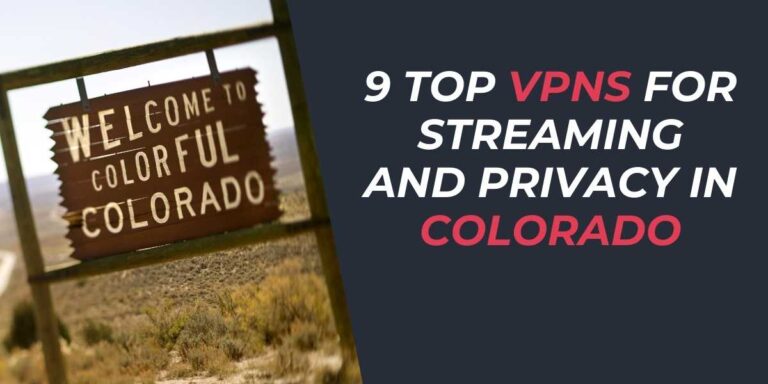How to Stream Netflix with ExpressVPN Easily in 2024
Watching Netflix with ExpressVPN allows you to enjoy your favorite shows and movies securely from anywhere in the world. This seamless technology helps you bypass regional restrictions and access extensive libraries without lag or buffer issues.
Why Use ExpressVPN for Netflix?
With the growing demand for streaming content globally, using a Virtual Private Network (VPN) is more crucial than ever. ExpressVPN remains a top choice for access to Netflix due to its reliability, speed, and security features. Here’s why it’s your best bet:
- High-Speed Servers: ExpressVPN hosts thousands of servers worldwide, facilitating fast, HD streaming.
- Obfuscation Technology: It masks your VPN usage, reducing the chances of detection by Netflix.
- Global Reach: With servers in 105 countries, you can access numerous Netflix libraries effortlessly.
- Security Measures: The VPN offers military-grade encryption, which keeps your connection secure.
Setting Up ExpressVPN to Watch Netflix
Getting started with ExpressVPN on your device involves a simple three-step process.
1. Download and Install ExpressVPN
Visit the official ExpressVPN website and download the application suited for your device. It’s compatible with various platforms including Windows, Mac, Android, iOS, and smart TVs.
2. Connect to a Server
After installation, open the app and choose a server location. For optimal performance, connect to a server nearest to your current location. This ensures minimal speed reduction and enhances your streaming experience.
3. Start Streaming
Once connected, log into your Netflix account and begin watching shows with improved speed and access.
Solve Common Issues with ExpressVPN and Netflix
Despite ExpressVPN’s high reliability, you might occasionally face issues. Here’s how to troubleshoot common problems:
| Issue | Solution |
|---|---|
| Netflix proxy error | Switch servers and refresh your browser or app. |
| Buffering problems | Clear browser cache or use ExpressVPN’s MediaStreamer feature. |
| VPN disconnection | Ensure that your app is up-to-date and reconnect to a faster server. |
Additional Features of ExpressVPN
ExpressVPN extends beyond just quick streaming. Here are additional features that enhance your user experience:
- Split Tunneling: Route some of your device traffic through the VPN while letting the rest access content directly.
- MediaStreamer: This Smart DNS allows access on devices that do not support VPNs, like certain smart TVs or gaming consoles.
- Simultaneous Connections: Use up to eight devices on one account, perfect for family usage.
Using ExpressVPN on Routers for Netflix Access
Implementing ExpressVPN on your router extends protection to all connected devices. Here’s a quick guide:
- Ensure your router is compatible with ExpressVPN.
- Login to your router interface and enter VPN server details.
- Save the settings and restart your router.
- All devices connected now use the VPN automatically, maintaining a secure Netflix connection.
Final Thoughts on Streaming Netflix with ExpressVPN
ExpressVPN offers a robust and customer-friendly service for streaming Netflix. With excellent speed and powerful security, it’s a reliable option for accessing global content libraries. The 30-day money-back guarantee makes it risk-free to test its capabilities.
Whether you plan to binge-watch or catch up with the latest movies, ExpressVPN ensures a buffer-free, secure, and enjoyable streaming experience. So, gear up and dive into the endless world of Netflix with ExpressVPN!