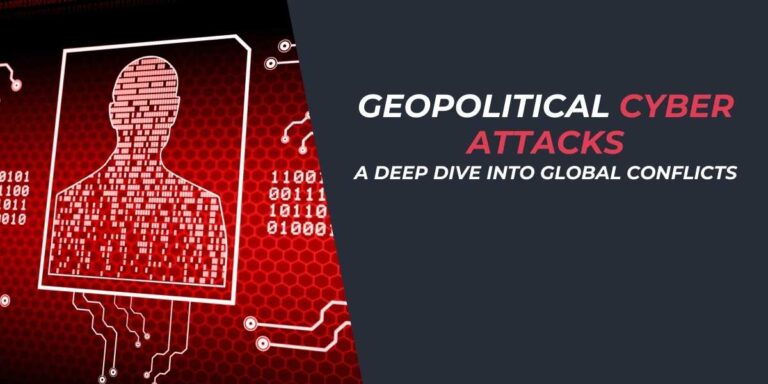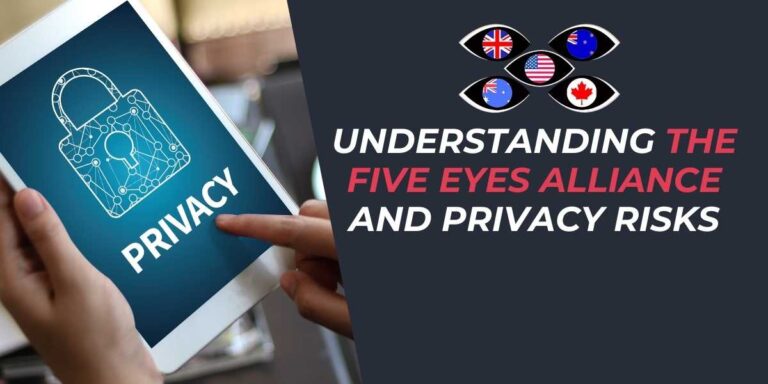How to Unblock Websites Easily in 2025
Feeling blocked? In 2025, unblocking websites at school, work, or home is now easier and more accessible than ever with simple solutions like VPNs, proxy servers, and browser configurations. Whether you’re facing restrictions due to organizational policies or geographical limitations, this guide will give you practical tips on how to bypass internet blocks safely and efficiently.
Understanding Website Blocking
Website blocks are often implemented by institutions like schools and workplaces to maintain productivity and security. These blocks are achieved through network settings that restrict access to specific sites deemed distracting or inappropriate.
Using a VPN: Your Digital Key
A Virtual Private Network (VPN) is one of the most effective methods for unblocking websites. VPNs reroute your internet through private servers, masking your IP address and location. This tool enables you to bypass network filters and access any restricted site freely.
How to Set Up a VPN
Setting up a VPN is straightforward:
- Choose a reliable VPN service like NordVPN, known for its global server network and strong encryption.
- Download and install the VPN app on your device.
- Sign in and select a server location where your desired content is accessible.
- Connect to the server and start browsing without restrictions.
Proxy Servers: A Quick Alternative
If you’re looking for a quick solution and don’t need to unblock a large number of websites, a proxy server might be the answer. Proxies work by changing your IP address but usually offer less security compared to VPNs.
How Proxies Work
Proxies redirect your browser’s requests through a remote server, disguising your location. They are effective for bypassing basic blocks at educational institutions or workplaces.
Browser Tweaks and Plugins
Sometimes, all it takes to unblock a website is adjusting your browser settings. Here are a few methods:
- Browser Extensions: Extensions like Hola or ZenMate can help unblock websites directly from your browser.
- Switch HTTP to HTTPS: Sometimes, a simple switch from HTTP to HTTPS in the web address bar can bypass certain blocks.
The Tor Browser: Anonymity at Its Best
The Tor Browser offers a high level of anonymity by routing your connection through multiple encrypted layers, akin to an onion. It is excellent for unblocking websites, especially in areas with heavy censorship.
Downloading and Using Tor
To use Tor, download it from the official site. Once installed, open it as you would any other browser, and enjoy unrestricted browsing. However, note that Tor might not be suitable for streaming due to slower speeds.
Changing DNS Settings
Altering your DNS settings can also help you bypass site restrictions. Use public DNS addresses like Google’s (8.8.8.8 and 8.8.4.4) to potentially access blocked sites.
Understanding Legal Implications
Unblocking websites at school or work may breach policies, and in some countries, using certain tools like VPNs may have legal ramifications. Always ensure you understand the rules and potential consequences in your region.
Conclusion
In 2025, bypassing website blocks is more about choosing the right tool for your needs. Whether it’s a robust VPN, a handy proxy server, or tweaking your browser, there’s always a way to access the information you need. Stay informed about the legal aspects, and respect local laws and institutional policies as you surf the web freely.
Frequently Asked Questions
Can I unblock websites on my phone? Yes, most VPN services offer mobile apps for Android and iOS, allowing you to unblock websites on the go.
What if I can’t install a VPN at work? If installing a VPN is not possible, try using browser extensions or proxy websites from your personal device.
Are proxy servers safe? While they offer some level of anonymity, proxies lack encryption, making them less secure than VPNs.