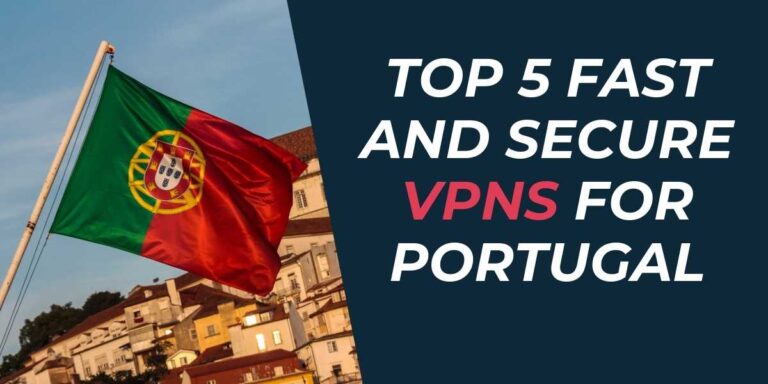I2P vs Tor: Compare, Install & Use for Private Browsing
Looking for enhanced online privacy and security? You’re in the right place. In the modern digital world, safeguarding your data is crucial. Two popular technologies, I2P and Tor, offer solutions for browsing anonymously, but they differ in several ways. In this guide, we’ll explore what sets I2P apart from Tor, how you can install these networks, and how to utilize them for private browsing in 2025.
Understanding I2P and Tor
The Invisible Internet Project (I2P) and Tor both aim to anonymize internet activity but serve different functions. While Tor is a well-known browser for accessing the public internet anonymously, I2P is a peer-to-peer tunneling network that primarily facilitates secure interactions within its own ecosystem of websites known as ‘eepsites’.
How Does I2P Work?
I2P uses a method called garlic routing to bundle messages together in layers of encryption, ensuring that your data is split and sent through different routes. This increases privacy by making it harder for anyone to trace the origination point of your internet traffic.
Additionally, I2P is a decentralized network, relying on the community of users to operate nodes which further diversifies data routing paths, enhancing anonymity and resilience against attacks.
Tor’s Onion Routing Explained
Meanwhile, Tor employs onion routing, wherein internet traffic is encrypted in layers and routed through a series of volunteer-operated nodes. Each node decrypts only enough to pass the data to the next point, eventually reaching the exit node which communicates with the wider internet.
Setting Up I2P and Tor
Ready to get started with these networks? Here’s how you can set up each one effectively:
Installing I2P
Before beginning, ensure you have Java installed on your system, as it’s required to run the I2P client. Follow these steps for Windows and macOS:
- Download the I2P installer from the official website.
- Run the installer and follow the prompts. If prompted by security software, grant the necessary permissions.
- Once installed, start the I2P client and allow it some time to connect to the network.
Linux users can download the appropriate package and install it using the package manager. Adjust proxy settings in your browser to route through the I2P client for secure access to eepsites.
Installing Tor
To install Tor, download the official Tor Browser Bundle. The Bundle is a pre-configured browser with Tor enabled and can be set up with minimal effort:
- Download Tor Browser and run the installer.
- Open Tor Browser, which will automatically start connecting to the network.
- Once connected, you can begin browsing both Tor and the public internet anonymously.
Using Browsers with I2P and Tor
To harness the full potential of these networks, here’s how to configure your browsers:
Configuring Firefox for I2P
Firefox integrates well with I2P, allowing you to configure proxy settings for privacy-focused browsing. Utilize add-ons like FoxyProxy to easily switch between browsing modes.
Enter the I2P proxy settings in Firefox: HTTP Proxy: 127.0.0.1, Port: 4444; HTTPS Proxy: 127.0.0.1, Port: 4445. Save these settings to route your traffic through I2P.
Tor Browser Essentials
The Tor Browser is ready-to-use and doesn’t require additional configuration for anonymity. It routes traffic through its network, allowing you to access .onion sites and the wider internet securely.
Exploring I2P and Tor Features
Both I2P and Tor offer unique features catering to different privacy needs.
I2P Features
I2P supports applications like anonymous browsing, torrenting, and email. Using I2PSnark, you can anonymously share files, and SusiMail ensures your email communications stay secure. I2P’s decentralized and community-driven development guarantees continuous improvement.
Tor Features
The Tor network is more extensive, supporting global users. It allows for access to .onion sites and is instrumental for users in repressive regions wanting to bypass censorship.
Conclusion: Choosing Between I2P and Tor
Both I2P and Tor play critical roles in the landscape of internet privacy. Ultimately, choosing between these networks will depend on your specific needs. For autonomous internal network activities and file sharing, I2P is ideal. On the other hand, Tor provides broader internet access with the added benefit of circumventing censorship.
Prioritize evaluating what you need most—be it privacy, speed, or content availability—and pick the network that best aligns with your goals. Happy and safe browsing!