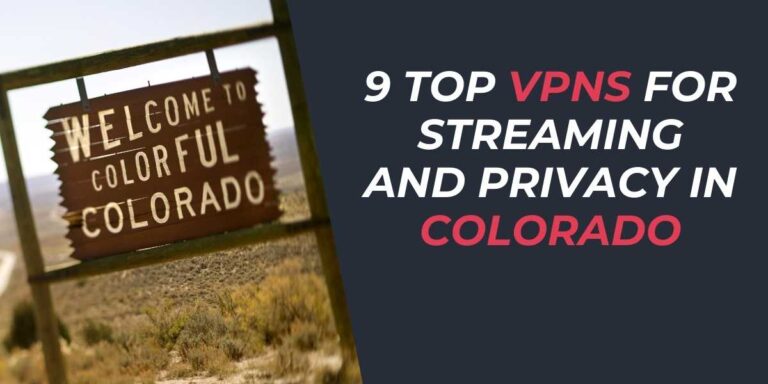NordVPN Setup on Kodi: Easy Steps for 2024
Installing NordVPN on Kodi in 2024 is a breeze. Whether you’re looking to stream geo-blocked content or protect your online activity, this comprehensive guide will walk you through the various ways to set up NordVPN on your Kodi device, ensuring a seamless and secure streaming experience.
Why Use NordVPN with Kodi?
Using Kodi without a VPN can expose you to several limitations and risks. With NordVPN, you can easily bypass geo-restrictions imposed by streaming services like Netflix and BBC iPlayer, gaining access to content from around the world. It also provides privacy and protection against online threats, ensuring that your data remains encrypted and secure from hackers and ISPs.
Setting Up NordVPN on Kodi
There are a few different methods to set up NordVPN on Kodi, depending on your device and preference. Here, we outline the primary options to help you get started.
Method 1: Using the NordVPN App
The easiest way to integrate NordVPN with Kodi involves using the NordVPN client. Here’s how you can do it:
- Purchase a subscription from the NordVPN website.
- Download and install the NordVPN app on your device.
- Open the NordVPN app and log in with your credentials.
- Select a server location based on your streaming needs, particularly a server in the region of the content you wish to access.
- Once connected, launch Kodi and start streaming with peace of mind, knowing your traffic is protected.
Method 2: Installing NordVPN as a Kodi Add-on
For users who prefer direct integration, NordVPN also offers a dedicated Kodi add-on. Follow these steps:
This method is slightly more technical but provides a seamless VPN experience tailored specifically for Kodi:
- Ensure OpenVPN is installed on your Kodi device.
- Download the NordVPN add-on in .zip format from their website.
- Transfer the downloaded .zip file to your device using a USB drive or direct download.
- Open Kodi, then navigate to Settings > System Settings > Add-ons.
- Toggle the Unknown Sources option to on.
- Select Install from zip file and locate the downloaded add-on file.
- Once installed, input your NordVPN login details in the setup wizard.
- Choose your preferred server, ensuring you’re effectively shielded as you stream.
Method 3: Setting Up Through a Router
If your Kodi device isn’t directly compatible with VPN applications, setting up NordVPN on your router might be the way to go. This ensures all devices connected to the local network have VPN protection:
- Access your router settings via its IP address in your web browser.
- Navigate to the VPN configuration section of the settings menu.
- Enter the NordVPN credentials and server addresses as per the instructions provided by NordVPN’s support documentation.
- Once activated, connect your devices to this network to enjoy encrypted streaming directly through Kodi.
Benefits of Using NordVPN with Kodi
Utilizing NordVPN in conjunction with Kodi not only expands your content library but also enhances security. Here’s what you gain by setting up NordVPN:
| Benefit | Description |
|---|---|
| Access to Global Content | Unblock region-specific movies and shows that are normally inaccessible from your location. |
| Privacy and Anonymity | Your data remains hidden from ISPs and other potential spies, avoiding throttling and surveillance. |
| Enhanced Security | Protection against malware present in some Kodi add-ons, securing your device from potential threats. |
| Improved Streaming Experience | Enjoy stable connections and avoid interruptions even during peak traffic hours. |
Troubleshooting Common Issues
Despite its simplicity, you might encounter some hiccups during installation. Here are a few common issues and their solutions:
- VPN Connection Failures: Ensure the correct server is selected. Try different servers or reinstall the application.
- Slow Speeds: NordVPN’s speed test feature can help detect faster servers. Also, a direct wired connection instead of Wi-Fi can enhance speed.
- Drop in Service: Occasional services interruptions can be due to maintenance or technical glitches, in which case, contacting NordVPN’s support is advised.
Final Thoughts
NordVPN is undoubtedly a robust companion for Kodi users in 2024, ensuring both accessibility and protection. By effectively bypassing geographical limitations, securing online identity, and mitigating potential risks from third-party plugins, it redefines the Kodi experience. Whether you are a tech novice or an advanced user craving unrestricted content, NordVPN on Kodi is your gateway to a secure and boundless entertainment realm.