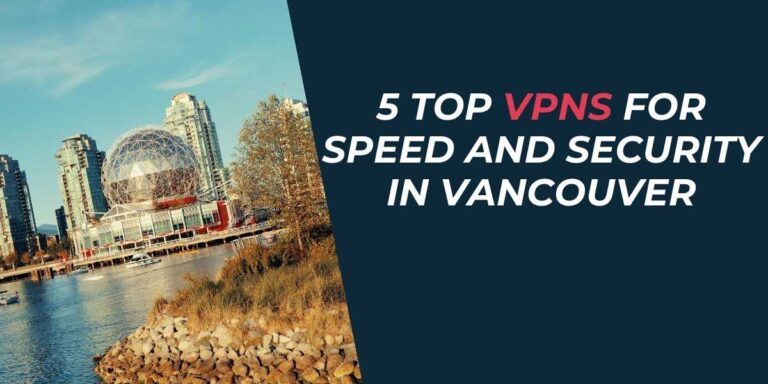Top 5 VPNs for BlueStacks in 2024: Fast and Secure
Using a VPN with BlueStacks can significantly improve your experience by enhancing security, speed, and accessibility. A Virtual Private Network (VPN) encrypts your internet traffic, protecting your online activities from snoopers and providing seamless access to global content.
Why Use a VPN with BlueStacks?
BlueStacks is an Android emulator that allows you to run mobile apps and games on your PC. While it offers a fantastic way to use mobile apps on a larger screen, it comes with its share of vulnerabilities and geographical restrictions. Here’s where a VPN steps in, offering:
- Enhanced Security: By encrypting your internet connection, a VPN keeps your browsing activities and personal data safe from potential hackers and intrusive eyes.
- Access to Global Content: With a VPN, you can bypass geo-blocks and access apps and content that may not be available in your region.
- Improved Performance: A VPN can help reduce ping and lag during gaming, ensuring a smoother experience.
The Top 5 VPNs for BlueStacks
After rigorous testing of over 30 VPNs, here are the best options that ensure compatibility and excellent performance with BlueStacks in 2024:
1. ExpressVPN
ExpressVPN is considered the top choice for BlueStacks users due to its blazing speeds and robust security features. Leveraging its proprietary Lightway protocol, it offers lightning-fast connections ideal for seamless gaming and streaming experiences.
With a vast network of 3,000 servers in 105 countries, ExpressVPN ensures high availability and minimal latency, perfect for accessing geo-blocked content globally. Additionally, its RAM-only servers ensure that your data is never stored, making it a reliable option for privacy-conscious users.
Although it might be on the pricier side, ExpressVPN frequently offers discounts and a 30-day money-back guarantee if you’re not satisfied.
2. CyberGhost
CyberGhost is renowned for its user-friendly interface and specialized servers optimized for gaming and streaming. It offers excellent speeds with its network of over 11,690 servers in 100 countries.
CyberGhost’s automatic WiFi protection is a great feature for users who frequently connect to different networks, keeping you secure without manual intervention. Moreover, its 45-day money-back guarantee offers ample time to test the service.
3. Private Internet Access
Known for its customizable privacy settings, Private Internet Access (PIA) provides users with both AES-128 and AES-256 encryption options, allowing for tailored security needs. With a network of over 29,650 servers in 91 countries, PIA stands out in terms of server availability.
PIA also supports unlimited device connections, making it a cost-effective choice for larger households or tech-savvy individuals with multiple devices. Its 30-day money-back guarantee allows users to explore its features risk-free.
4. NordVPN
NordVPN combines ease of use with remarkable speed and security. Its NordLynx protocol enhances speed while maintaining robust security measures. NordVPN’s Threat Protection feature effectively blocks online threats, making it safe for your BlueStacks activities.
With servers in 111 countries and a focus on security, NordVPN ensures private access to restricted content. Despite a potentially complex interface for VPN beginners, it offers a 30-day money-back guarantee for users to test its capabilities.
5. Surfshark
For those seeking an economical yet reliable VPN, Surfshark provides unlimited device support and competitive pricing. Featuring the NoBorders Mode, Surfshark excels in restricted network environments, offering uninterrupted access to BlueStacks apps and games.
Surfshark’s innovative IP Rotator periodically changes your IP address without disconnecting, ensuring continuous privacy. With a 30-day money-back guarantee, Surfshark is a budget-friendly choice for new VPN users.
| VPN Service | Starting Price | Server Network | Unique Features |
|---|---|---|---|
| ExpressVPN | $6.67/month | 105 countries | Lightway protocol |
| CyberGhost | $2.19/month | 100 countries | Gaming-optimized servers |
| PIA | $2.19/month | 91 countries | Customizable security |
| NordVPN | $2.99/month | 111 countries | Threat Protection |
| Surfshark | $1.99/month | 100 countries | NoBorders mode |
How to Choose the Right VPN for BlueStacks
When picking a VPN for BlueStacks, consider these critical factors:
- Server Network: Choose a VPN with a broad server network to ensure better access to geo-restricted content.
- Speed and Performance: Opt for VPNs known for maintaining contact speeds, crucial for gaming and streaming.
- Security Features: Ensure the VPN offers advanced security features like AES encryption and a strict no-logs policy.
- User-Friendliness: A VPN should be easy to install and use, especially for those who are new to the technology.
- Customer Support and Guarantees: Look for 24/7 customer service and trial periods or money-back guarantees to test the service without risk.
Installing a VPN on BlueStacks
Setting up a VPN on BlueStacks is straightforward and can be done by following these two methods:
Method 1: Install Directly on BlueStacks
- Launch BlueStacks: Open the BlueStacks application on your PC.
- Install VPN: Head to the emulator’s Google Play Store, find your chosen VPN, and install it.
- Sign In and Connect: Log in with your credentials and connect to a server of your choice.
- Start Using Apps: Enjoy secure and unrestricted access to apps and content.
Method 2: Install on Your Desktop
- Download Desktop Client: Get the VPN application from the provider’s official website and install it on your computer.
- Launch and Connect: Open the application, log in, and choose a server location to connect.
- Open BlueStacks: Use BlueStacks while the VPN is actively protecting your connection.
Troubleshooting Common VPN Issues with BlueStacks
If you encounter issues with your VPN and BlueStacks, consider these troubleshooting steps:
- Check VPN Configuration: Make sure your VPN settings are correct and try a different server if needed.
- Update Software: Ensure both BlueStacks and your VPN are updated to the latest versions.
- Disable Firewall: Temporarily disable your firewall or antivirus to check for connection interference.
- Network Restrictions: If you’re on a blocked network, try a VPN with obfuscation features.
In cases where problems persist, reach out to the VPN’s customer support team for assistance.