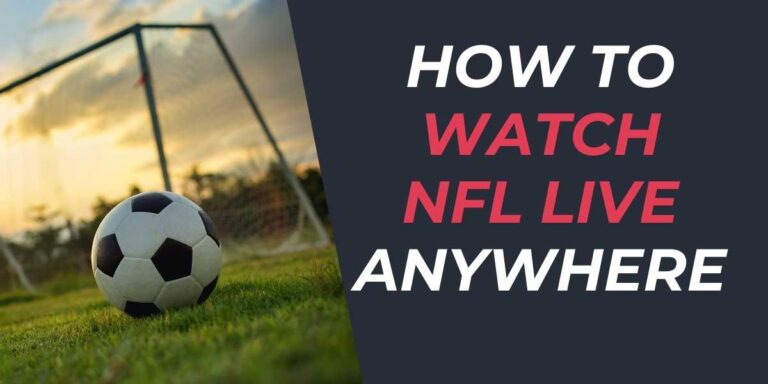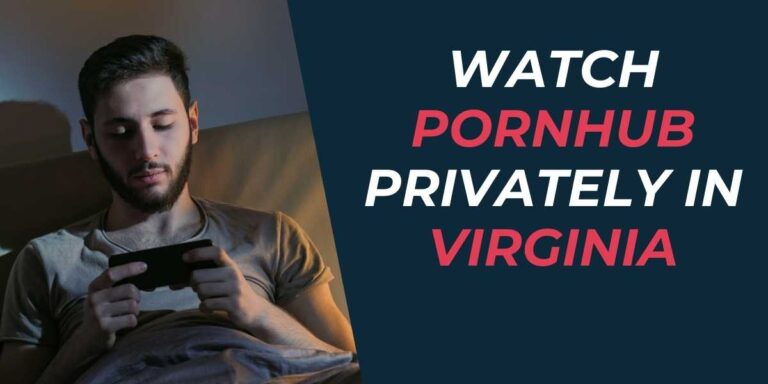Watch Amazon Prime Video Anywhere in 2024 Easily
Watching Amazon Prime Video from anywhere is easier than ever using a VPN. Whether you’re on vacation or living abroad, you can access the full US library of Amazon Prime Video content with the right tools. This means enjoying a vast array of shows and movies usually restricted to US borders.
Why Use a VPN for Amazon Prime Video?
A Virtual Private Network (VPN) acts as your personal tunnel to the internet, allowing you to appear as if you’re accessing the web from any location globally. For Amazon Prime Video users, this means tapping into the much larger US content library regardless of your actual location. A VPN not only grants you access to restricted content but also enhances your online security, shielding your internet activities from prying eyes.
Steps to Set Up a VPN for Amazon Prime Video
Setting up a VPN might sound technical, but it’s straightforward if you follow these steps:
- Choose a Reliable VPN Provider: Opt for a VPN known for bypassing geo-restrictions. Popular ones include NordVPN, ExpressVPN, and CyberGhost.
- Install the VPN Application: Download the app on your device. Most VPNs offer apps compatible with Windows, Mac, iOS, Android, and more.
- Connect to a U.S. Server: Open the VPN and select a server located in the United States. This will change your IP address to appear as though you’re browsing from the US.
- Log into Your Prime Video Account: With your location set to the US, log in and enjoy the extended library of content.
Common VPN Issues and Solutions
While VPNs are typically user-friendly, occasionally users encounter issues. Here’s how to resolve them:
- Content Not Available: If some titles are still blocked, try clearing your browser’s cache or switching to another US server.
- VPN Detection Error: Amazon Prime is particularly adept at detecting VPNs. If you encounter errors, try using obfuscated servers provided by some VPNs or consult customer support for a working server.
- Connection Slowdowns: Choose a VPN with a large number of US servers to minimize traffic congestion and ensure high-speed streaming.
Mobile and Smart TV Access
Accessing Amazon Prime Video on mobile devices and smart TVs involves a few additional steps. On Android, disable location services to avoid location conflicts. For iOS, navigate to settings and toggle off precise location for streaming apps.
Smart TVs and Streaming Devices: While VPNs work well on computers, they need a little workaround on devices like Smart TVs or Amazon Fire Stick. You can either configure the VPN on your home router or use Smart DNS services offered by some VPN providers. This will allow all devices connected to the Wi-Fi to benefit from the VPN’s abilities.
Best VPN Recommendations for 2024
Here are some recommended VPNs known for their performance with Amazon Prime Video:
| VPN Provider | Key Features | Monthly Price |
|---|---|---|
| NordVPN | High-speed servers, top security features, vast server network | $11.95 |
| ExpressVPN | Fastest speeds, seamless streaming, 24/7 customer support | $12.95 |
| CyberGhost | User-friendly, streaming-optimized servers, affordable | $12.99 |
Legal Aspects and Ethical Considerations
It’s essential to understand the legal and ethical aspects of using VPNs. While using a VPN is legal in most countries, it’s crucial to respect Amazon Prime Video’s terms of use. Always ensure compliance with your local laws and remember that using a VPN responsibly is key to a seamless viewing experience.
In summary, VPNs offer a powerful solution for accessing Amazon Prime Video from anywhere, boosting both your security and viewing choices. Detective tales, futuristic sci-fi shows, and light-hearted comedies from the US are all just a click away. Happy streaming, and may your popcorn always be fresh!